DoSmarter Blood Glucose Smartwatch with ECG Heart Rate Blood Pressure Oxygen Monitoring, Smart Watch with Bluetooth Call Smart Reminder Sleep Calories Step Tracker
$69.99$75.99 (-8%)
- Connect with Your Health: Designed for individuals who regularly monitor their vital health data, such as blood glucose, blood pressure, ECG, blood oxygen levels, sleep patterns, and more. The smartwatch empowers you to stay on top of your well-being.
- Stay Informed, Stay Healthy: We understand the health challenges you may face as you age. The smartwatch detects irregular heartbeats and abnormal glucose levels, alerting you to potential health risks before they escalate.
- Effortless Technology: Embrace the future with ease. Our smartwatch boasts a user-friendly interface, making it simple for you to navigate and understand your health data without any hassle.
- Enhance Your Lifestyle: Embrace a healthier lifestyle with the support of our smartwatch. Monitor your progress, set goals, and make informed decisions that lead to a more fulfilling and active life.
- Peace of Mind Guaranteed: Your satisfaction and well-being are our top priorities. Rest assured, our smartwatch comes with reliable customer support and a comprehensive 12-month quality warranty, so you can purchase with confidence.
- Your Health Journey Starts Today: Don’t wait to take control of your health. Seize the opportunity now to make a positive impact on your well-being. Get your intelligent smartwatch today and embark on a journey toward a healthier and happier you!
Additional information
| Color | |
|---|---|
| Item model number | ZL89 |
| Package Dimensions | 5.9 x 3.66 x 0.83 inches |
| Item Weight | 0.045 Kilograms |
| Batteries | 1 Lithium Ion batteries required. (included) |
| Screen Size | 1.39 Inches |
| Shape | Circle |
| Compatible Devices | Smartphone |
| Compatible Phone Models | Android 5.0 or IOS 9.0 above |
| Case Material | Stainless steel + ABS |
| Water Resistance Level | IP67 |
| Sport | 100+ Exercise modes |
211 Reviews For This Product
Question: |
What is the purpose of the button on the right side? |
DoSmarter_Customer |
Answer: |
Hi. The right-side button on this Fitness Tracker serves as an electrode button for measuring electrocardiogram (ECG) readings. To obtain accurate ECG measurements, it is recommended to follow the instructions provided with the watch. Simply tap the ECG function on the watch and place your finger on the electrodes next to the button to initiate the measurement process. If you have any questions or concerns, please feel free to contact us at aftersales@do-smarter.com. |
|
Question: |
Can this fitness tracker measure blood glucose levels? |
DoSmarter_Customer |
Answer: |
Hi. The current fitness tracker comes with the ability to measure blood glucose levels. To measure your blood glucose, simply swipe the watch screen and tap the health icon. If you prefer automatic monitoring, you can access the H Band App, go to "My Device," select "Switch Setting," and turn on the Blood Glucose Monitor feature. This will allow your smartwatch to continuously monitor your blood glucose data 24/7. If you have any questions or concerns, please don't hesitate to let me know at aftersales@do-smarter.com. |
|
Question: |
Does this fitness watch come with a warranty? |
DoSmarter_Customer |
Answer: |
Hi. We provide a 12-month warranty for quality issues and a 30-day no-worry return guarantee for non-manufacturing defects. If you have any other concerns, please feel free to contact us at aftersales@do-smarter.com. |
|
Question: |
Can I use this smartwatch without a smartphone? |
DoSmarter_Customer |
Answer: |
To use your new fitness tracker, please download the H Band app from the Apple Store or Google Play. Alternatively, you can scan the QR code on your watch or in the user manual. Once the app is downloaded, connect it to your fitness tracker through H Band for seamless functionality. You can set the date and time on your watch without a smartphone. Basic features such as step tracking, distance monitoring, calorie counting, blood glucose monitoring, blood pressure measurement, heart rate monitoring, blood oxygen level tracking, ECG monitoring, and sleep tracking can be accessed by tapping the tracker's screen. For detailed metrics, professional analysis, and scientific guidance, connecting your tracker to the app is highly recommended. |
|
Question: |
What can I do to extend the screen backlight time on my smartwatch? |
DoSmarter_Customer |
Answer: |
Hi. To extend the screen backlight time on your smartwatch, navigate to the Settings menu, choose Screen Display>>Screen on, and adjust the duration according to your preferences. Additionally, you can enable the "Turn Wrist to Wake" feature in the Settings and Switches section, allowing the screen to automatically light up when you raise your arm, providing effortless time-checking. |
|
Question: |
Does the smartwatch support all iOS versions? |
DoSmarter_Customer |
Answer: |
Hi. To guarantee optimal performance, the smartwatch must be linked to a compatible companion app that supports Android 5.0 or later and iOS 9.0 or newer. Please verify that your smartphone meets these prerequisites before utilizing the fitness tracker. |
|
Question: |
Can I perform complex calculations on the smartwatch's calculator? |
DoSmarter_Customer |
Answer: |
Hi. The calculator on the smartwatch is designed for basic calculations only. |
|
Question: |
How can I utilize this smartwatch to track my overall health? |
DoSmarter_Customer |
Answer: |
Hi. Using your smartwatch to track your overall health is simple and effective. By navigating the watch screen and selecting the health icon, you can measure your Heart Rate, Blood Pressure, Blood Glucose, Blood Oxygen levels, Sleep, ECG,and HRV monitoring. For automated monitoring, you can activate features like HR Automatic Monitoring, BP Automatic Monitoring, Blood Oxygen Nighttime Monitoring, Blood Glucose Monitoring, and Scientific Sleep in the companion app. This ensures continuous 24/7 monitoring of your vital health data. |
|
Question: |
Is there a way to adjust the time and date settings on my watch? |
DoSmarter_Customer |
Answer: |
Hi. Our fitness watch boasts a user-friendly design that enables you to effortlessly configure the date and time without the need for a smartphone. With just a tap on the Settings-Date & Time feature, you can set the watch to the accurate time. Nonetheless, if you choose to connect your watch to your phone via the App, the tracker will automatically synchronize with your phone's date and time settings for added convenience. |
|
Question: |
Can the brightness of this fitness tracker be modified? |
DoSmarter_Customer |
Answer: |
Hi. With this adaptable fitness tracker, you can personalize your viewing experience by easily adjusting the screen brightness to your preferred level. You can effortlessly access the Settings menu on your fitness watch, select Screen Display>>Brightness, and customize the screen brightness to your liking. This versatile feature allows you to stay focused on your fitness goals while enjoying a comfortable viewing experience. |
|







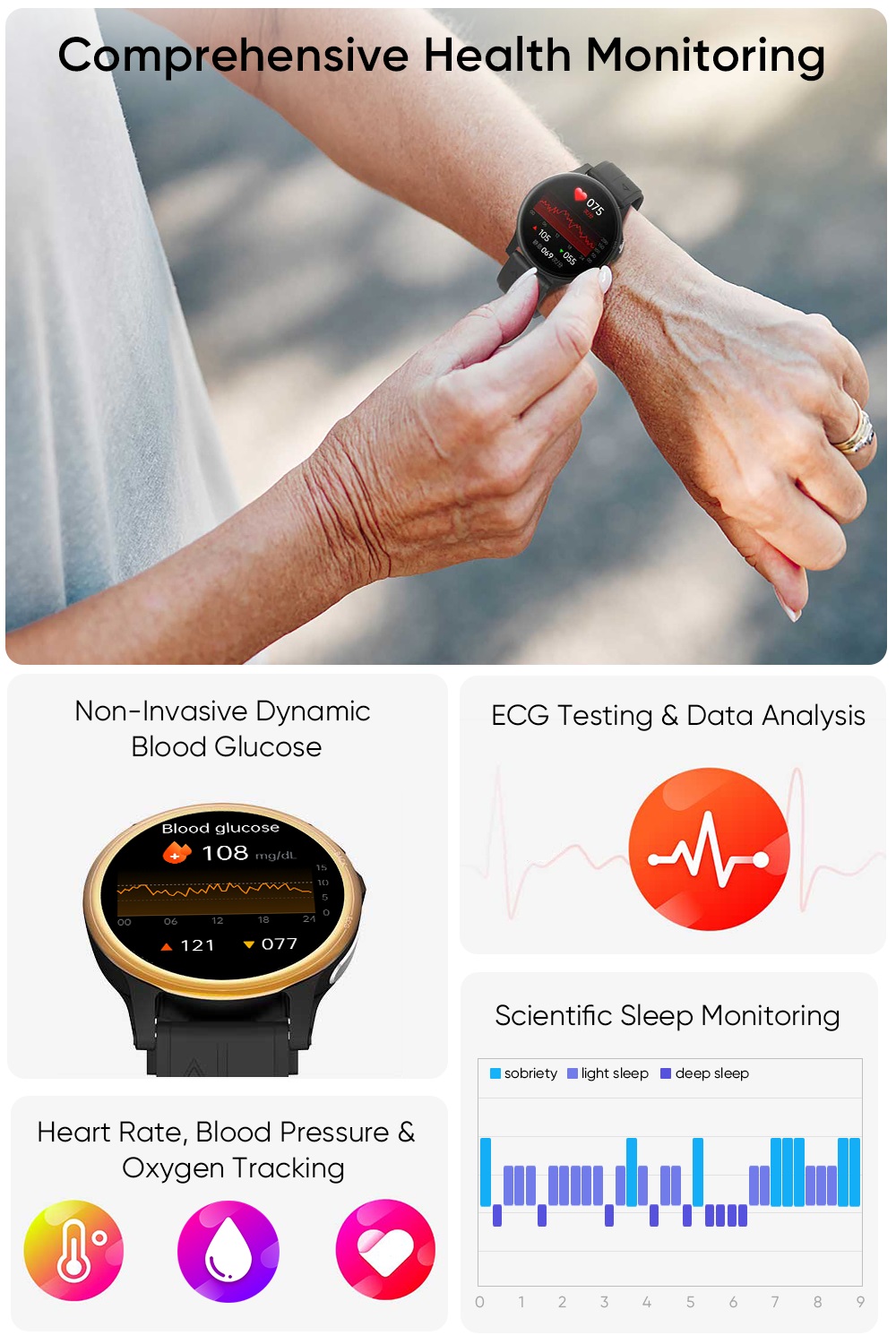


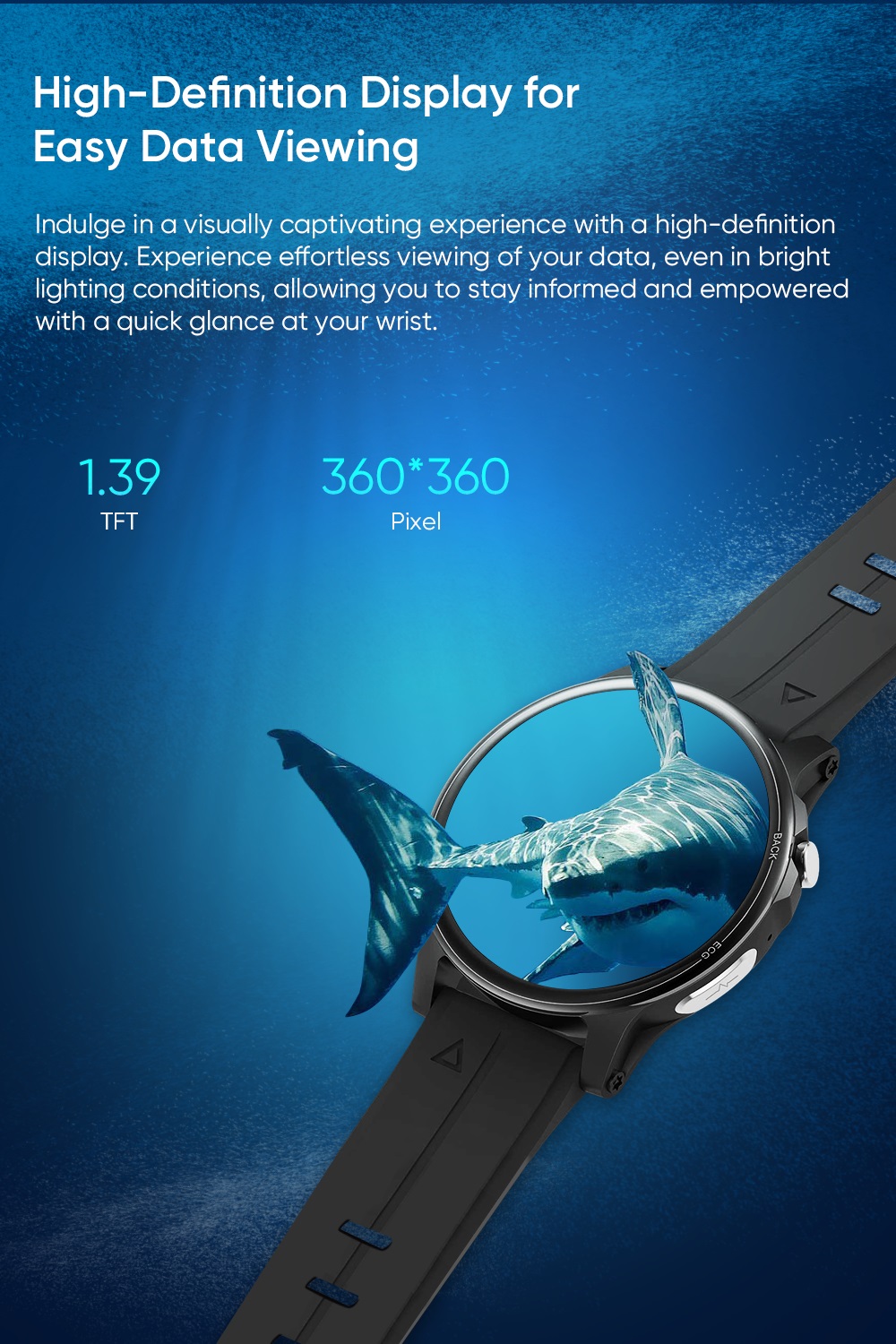
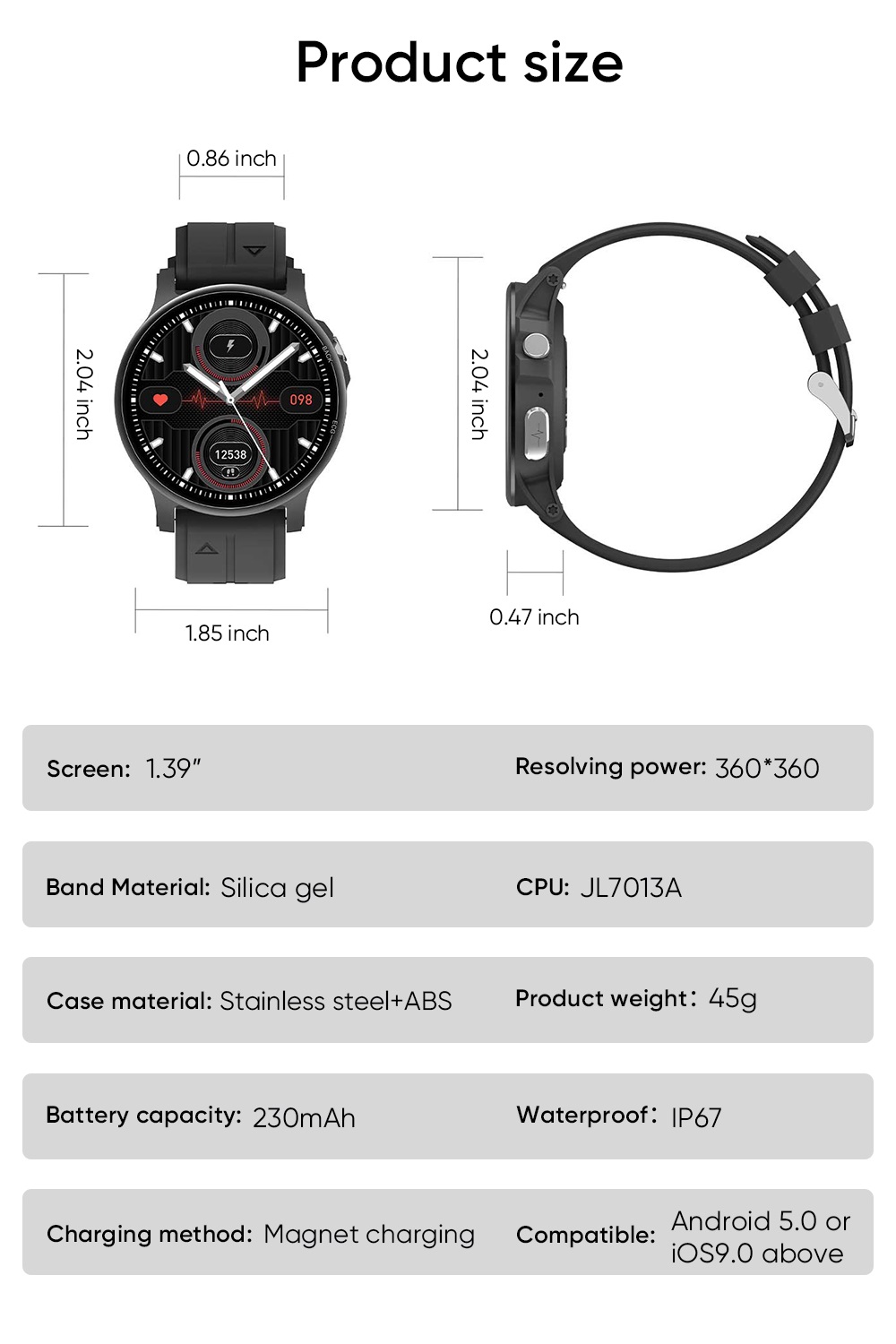
by Janny
Excellent smart watch
I’ve wanted a smartwatch for a long time and chose this store after much deliberation. Because I saw that the price is very affordable, and based on the product description, I think the quality of this smartwatch will also be very good. Now I have received the watch and used it for three days, I find my choice is correct. This smartwatch is very good. The touch screen is very sensitive, the screen is relatively large, and the pattern and text on it are very clear. I can use it to make phone calls, listen to music, and the sound is very clear. It can also receive text messages and messages from other applications, which is great! It stops me from missing messages because I don’t have my phone on me. In addition, I think this smartwatch can improve the health index of my life because it can monitor blood glucose, heart rate, blood pressure, sleep, ECG, as well as count the number of steps and calories consumed, etc. I will try to adjust my daily routine by using these functions. Although I don’t know how accurate its sleep monitoring is because I don’t have anything to compare it to. So far, its readings are reasonable. Overall, I think sleep tracking is pretty accurate, and it’s at least a good idea of when I fall asleep and when I wake up. As for it recording deep sleep, I don’t know if that’s true. Overall, I am very happy with this smartwatch.
by N PATEL
Nice watch.
I love the large screen. I got this for my family member. So far, he is very satisfied with this watch. It does track your sleep and heart rate same as those high-end watches. In addition, it also features health monitoring functions such as blood glucose, blood oxygen, blood pressure, and ECG. It does give out phone notifications if you are close by the phone. I wish if they could extend the range a little more. The watch battery lasts longer than his prior watch. Overall, I think it is a nice watch for the price you pay for it. We attach it with an iPhone and it does receive text messages as well, so now my family member doesn’t have to keep looking at the phone and can simply check the watch for any messages and respond if needed. It’s a nice watch that is definitely worth it.
by Masters-Lifestyles
What a great Smart Watch. It does everything and charges super fast
I really enjoy the ease of this watch . It has time , date , sleep mode, day of the week ,phone control, alarm and many more good use settings. This has a great wrist band that is soft rubber so that it does not rub on you. Very easy to use and a must for todays fast pace life.
by Amazon Customer
That I could track my workouts.
Pretty easy to set up and use. It fits my needs perfectly.
by NRN
Smart Sport watch
Smartwatch fitness tracker is amazing and accurate in tracking your all sports activities, it makes a great sport smartwatch as it is waterproof and we do not need to worry about sweat and can swim with it as well. Heart rate detection is amazing and you can calm your breathing with its features as well. It also includes blood sugar, blood oxygen levels, blood pressure, and ECG monitoring. Battery life is great, it runs for a week once you fully charge. The display and texture are so smooth, and excellent picture quality is a plus with added features for personalized watch faces, even with our own pictures.