DoSmarter 1.83″ Smart Watch with Bluetooth Calling, Smartwatch with Heart Rate Blood Pressure Oxygen Sleep Monitor, 100+ Sports Modes, Compatible with Android iOS Phones
$45.99$57.99 (-21%)
- Versatile Bluetooth Connectivity: Experience seamless connectivity with the smartwatch’s built-in Bluetooth features. Enjoy crystal-clear calls with AAC Audio Technology, read texts and app notifications directly on your wrist, and never lose your phone again with the phone locator. Control your music playback and snap photos remotely, making your smartwatch a versatile companion.
- Comprehensive Health Monitoring: Stay on top of your health with smartwatch, which provides continuous tracking of your heart rate and blood pressure. Gain valuable insights into your sleep patterns for optimal rest and rejuvenation. Monitor your blood oxygen levels to maintain your energy and vitality. Enjoy moments of relaxation with guided breathing exercises. Embrace a smarter, healthier lifestyle with fitness watch.
- Advanced Fitness Tracking: Enhance your fitness regime with smartwatch’s extensive tracking features. Effortlessly keep tabs on your daily activities, including steps taken, calories burned, and distance covered. Choose from 100+ sports modes to match any workout, whether you’re at the gym or adventuring outdoors.
- Daily Reminders for Better Living: DoSmarter smartwatch helps you stay on top of your daily routine with helpful reminders. Combat inactivity with gentle prompts to move, stay hydrated with water reminders, and manage your menstrual health with women’s health feature. Stay punctual and organized with customizable alarm clock notifications.
- Essential Everyday Tools: Convenience is key with the smartwatch’s practical features. Receive real-time weather updates, use the stopwatch and countdown timer for precise tracking, and keep your calendar and contacts within easy reach. The built-in calculator ensures you’re always prepared.
- Extended Battery Life and Broad Compatibility: Enjoy up to 7 days of battery life (usage and other factors may affect this) with this smartwatch, ensuring it keeps up with your busy schedule. It seamlessly syncs with smartphones running Android 5 or iOS 10.0 and above, providing a comprehensive experience for everyone.
Additional information
| Color | |
|---|---|
| Item model number | zl54 |
| Package Dimensions | 5.9 x 3.66 x 0.83 inches |
| Item Weight | 1.98 ounces |
| Batteries | 1 Lithium Ion batteries required. (included) |
| Screen Size | 1.83 Inches |
| Shape | Square |
| Compatible Devices | Smartphone |
| Compatible Phone Models | Android phones, IOS phones |
| Sport | 100+ Exercise modes |
150 Reviews For This Product
Question: |
Is it possible to use this fitness tracker without a smartphone? |
DoSmarter_Customer |
Answer: |
Hi. To get started with your new fitness tracker, you'll need to download the H Band app. You can find this app on either the Apple Store or Google Play. Alternatively, you can easily scan the QR code located on your fitness watch or in the user manual. Once you have the app downloaded, you'll need to connect it to your fitness tracker through H Band to ensure that everything works seamlessly. Once the initial connection is established, you'll be able to set the date and time on your watch without needing a smartphone. The tracker's basic features, such as step tracking, distance monitoring, calorie counting, blood glucose monitoring, blood pressure measurement, heart rate monitoring, blood oxygen level tracking, and sleep tracking, can be accessed simply by tapping on the tracker's screen. However, if you wish to access more detailed metrics, receive professional analysis, or benefit from scientific guidance, it is highly recommended to connect your tracker to the app. |
|
Question: |
Does this fitness watch have a warranty? |
DoSmarter_Customer |
Answer: |
Hi. We provide 12 months for quality warranty and 30 days no-worry-return guarantee for non man-made defectives. Any other issue, just feel free to contact with us via aftersales@do-smarter.com. |
|
Question: |
Is there a monthly fee or a requirement to provide credit card information when registering on the H Band app? |
DoSmarter_Customer |
Answer: |
Hi. During the registration process on the H Band app, you are not required to pay any recurring fees or furnish credit card details. The app can be downloaded free of charge from either the Apple Store or Google Play. Alternatively, you may directly download the app by scanning the QR code on your fitness watch. |
|
Question: |
Could you please guide me on activating push notifications and calls on my device? |
DoSmarter_Customer |
Answer: |
Hi. To ensure uninterrupted notifications and calls on your fitness watch, follow these steps: (1) Confirm connection between your watch and the H Band app. (2) Open the H Band app and go to Device > Notifications-SMS/Phone Call to activate. (3) Alternatively, enable notifications directly from your watch: go to Settings > Notifications-Messages/Phone. (4) Remember, notifications will only arrive after enabling them on either the app or the watch. (5) Lastly, ensure message notifications are enabled in your phone's settings. By following these steps, you'll experience seamless notification reception on your fitness watch. Feel free to ask any further questions or request additional assistance! |
|
Question: |
Can this fitness tracker be used with any iOS version? |
DoSmarter_Customer |
Answer: |
Hi. In order to ensure that the fitness tracker functions properly, it needs to be paired with a compatible companion app that is compatible with Android 4.4 or newer and iOS 10.0 or later. Before using the fitness tracker, please make sure that your smartphone meets these requirements. |
|
Question: |
How to extend smartwatch screen backlight duration? |
DoSmarter_Customer |
Answer: |
Hi. To adjust the screen display time of your smartwatch, navigate to the Settings menu and select Screen Display>>Screen on. From here, choose your desired duration for the screen to remain active. Additionally, enable the "Turn Wrist to Wake" feature by accessing Settings and selecting Switches. This functionality automatically lights up the display when you raise your arm, providing effortless time-checking. |
|
Question: |
Does the smartwatch have a built-in calculator feature? |
DoSmarter_Customer |
Answer: |
Hi. The smartwatch has a built-in calculator feature. |
|
Question: |
How can I effectively monitor my overall health using this smartwatch? |
DoSmarter_Customer |
Answer: |
Hi. Leveraging your smartwatch for comprehensive health tracking is effortless and efficient. Simply access the health icon on the watch screen to measure essential parameters like Heart Rate, Blood Pressure, Blood Glucose, Blood Oxygen levels, Sleep. For automated monitoring, activate features such as HR Automatic Monitoring, BP Automatic Monitoring, Blood Oxygen Nighttime Monitoring, Blood Glucose Monitoring, and Scientific Sleep in the companion app. This guarantees continuous 24/7 monitoring of your crucial health data. |
|
Question: |
how to activate bluetooth on my G2 |
sscogbill1944 |
Answer: |
Answer awaiting... |
|
Question: |
HOW TO ACCESS THE CALCULATOR ON MY G2 |
sscogbill1944 |
Answer: |
Answer awaiting... |
|
Question: |
does the G2 come with an instruction manual |
sscogbill1944 |
Answer: |
Answer awaiting... |
|








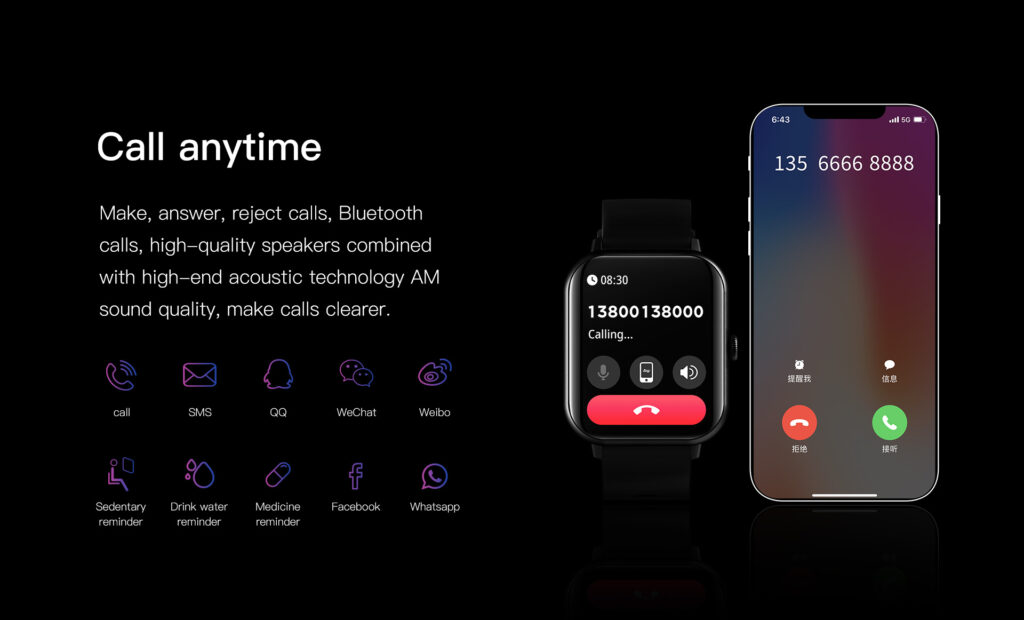



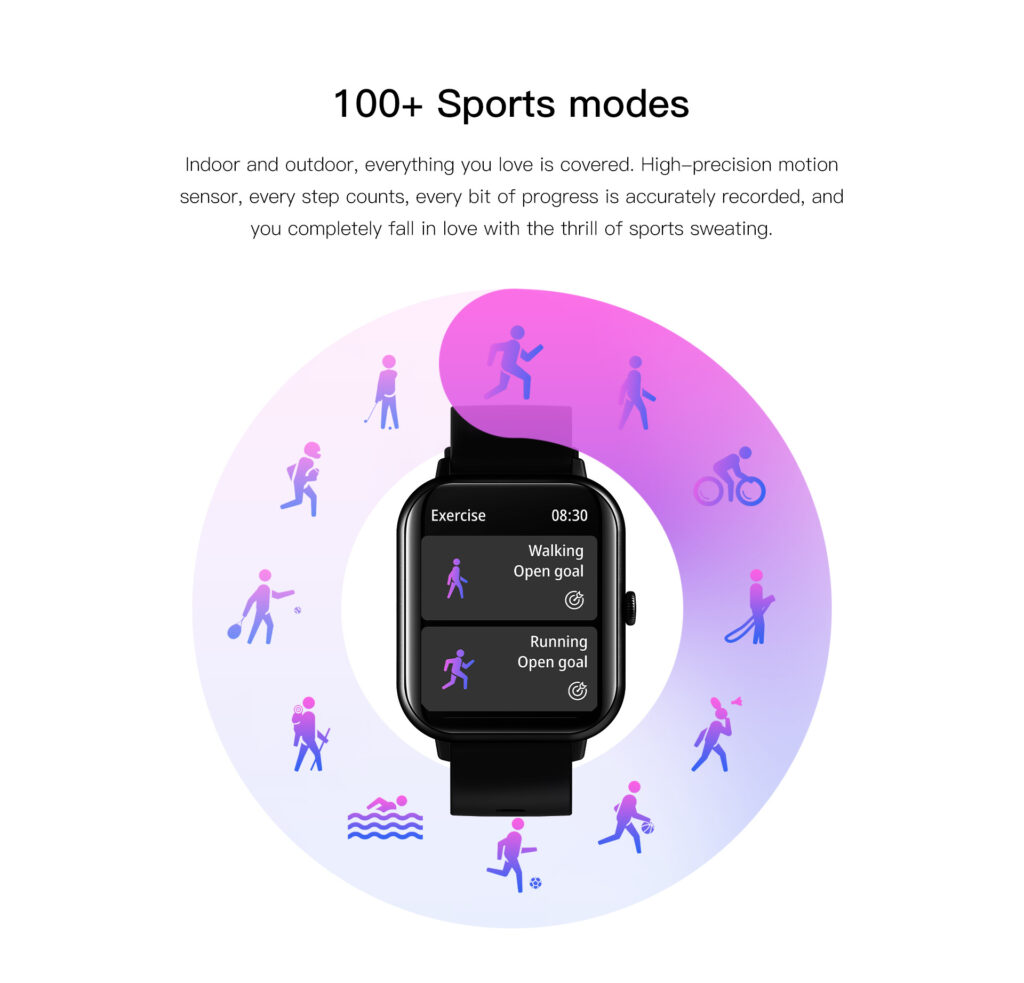
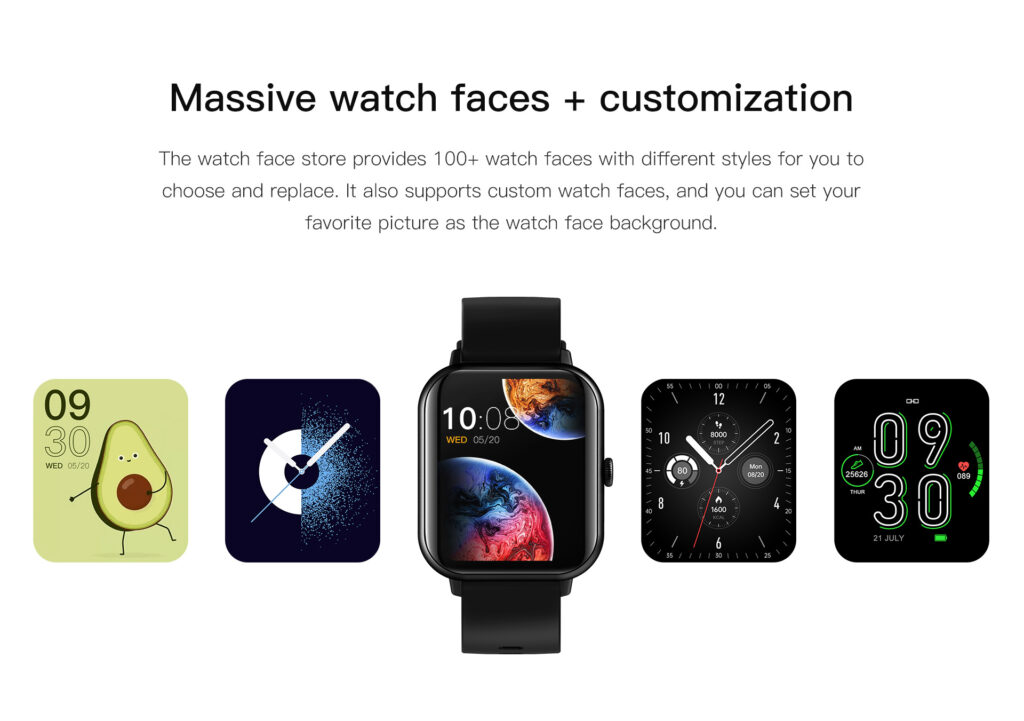

by Melissa Marie Francis
I loved it but my glass on my watch was cracked cause the delivery guy had dropped my box right in front of me while holding the hand held device.
by DoSmarter Support
Hello Melissa. We are sorry to know that your watch is cracked. Please provide pictures of the damage to aftersales@do-smarter.com. Our customer service team will provide a solution for you. Thank you for your understanding and support!
by Maha E.
I love how it’s comfortable, everything that it’s suppose to do it does👏🏽
The sleep quality part is the best part for me I now know I need to work on my sleepbnow
by Edward-Anthony
I have been using this watch for several weeks. I really love it.
The display is nice and large, and it has a nicely-sensitive screen. The graphics are crisp, and I love that you can customize the display with dozens of free watch faces, or even with a photo of your own. Nice feature.
The band is also nice, it has a metal clasp which is unlike some others in this price range.
On to the features:
Setup was super easy. Download the app, pair the watch. Go. No issues whatsoever. The app is “dafit”, which has lots of built-in health features especially. Lots of tracking features including those that montior sleep. I’ve been using that one in particular, and like it alot.
One of the other nice features is the built-in message notification for texts, WhatsApp etc. The messages cannot be replied-to from the watch, but at least you can get a little glimpse of the message. Of course you can also set up so that it chimes or vibrates when a message comes in.
I can recommend this without hesitation as a decent watch at an appealing price.
by Janette A
I use to have a Fitbit but it got damaged when my basement flooded. Wanted to purchase something similar for half the price. This was a great purchase. The battery lastest very long. Has great features. Definitely recommend.
by Eric
I researched the heck out of the $100 ranged fitness trackers and boiled it down to 3, which I ordered. In a short time, it was clear that this was the best buy. The software sealed the deal! Very comprehensive reporting and many extras to be added as you see fit. HIGHLY recommend the app that is paired with this watch. The display is beautiful, intuitive, and amazingly durable. You’ll be glad you ordered this one.